
If you have been sleeping under a rock for the last few years then you probably will not know that video has become one of the MUST have marketing tools for any business. These video marketing ideas will help you gain an advantage over your competitors.
More...
Disclaimer :- Please note that this post does contain affiliate links and if a purchase is made through my link I get a small commission. However there is no extra cost to yourself and it enables me to continue to give free content
Even Facebook and Twitter have live video streaming on their platforms and have embraced the power that video can have for any business.
But. in this post I am going to talking about video that you can place directly on your website or blog.
So why use video ?
Video for business, helps build trust between the company and the visitor. You can create a bond very quickly by using video, the visitor can see straight away that this is a real business and ready to do business.
Let's look at the different ways you can create videos...
1. Smart Phone - Nearly everyone these days has a smart phone that they can use to shoot a short video. You can then upload your video to a hosting platform like Youtube and bingo your done!
2. Create a script of text images and video and then use a site like Content Samurai.
3. Use powerpoint, and then record using a screen capture tool like Camtasia (Screen Flow for MAC)
4. Use animation and flying text with a site like Video Maker FX.
Lets run through these in a bit more detail and show exactly what I mean...
Create Eye Catching Videos For Your Website #videocreation #videomarketing
Smart Phone. How technology has moved on recently has enabled us all to produce short videos using just our smart phones. The quality is so good now that, if done well you would never know it was recorded on a phone.
Screen Capture and Editing Camtasia (Free Trial Available) Screen Flow For MAC users... Camtasia is a screen capture and editing software that enables files to be added in and then editing to make a final cut, you can do cool things such as transitions, zoom in and out, add text and music plus a host of other great stuff to produce amazing videos.
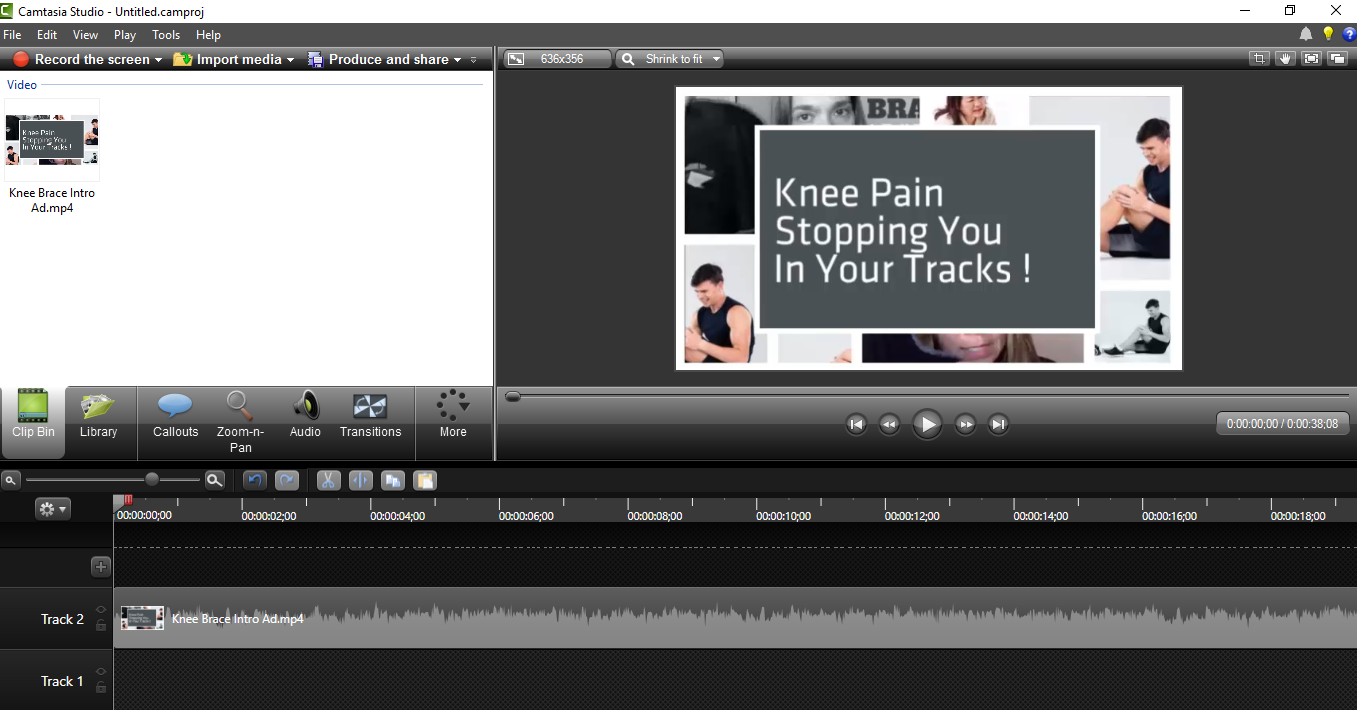
You can add in your own videos too that can be edited and reproduced.
Video Creation Tools Video Maker FX combines text and animation to produce stunning professional videos
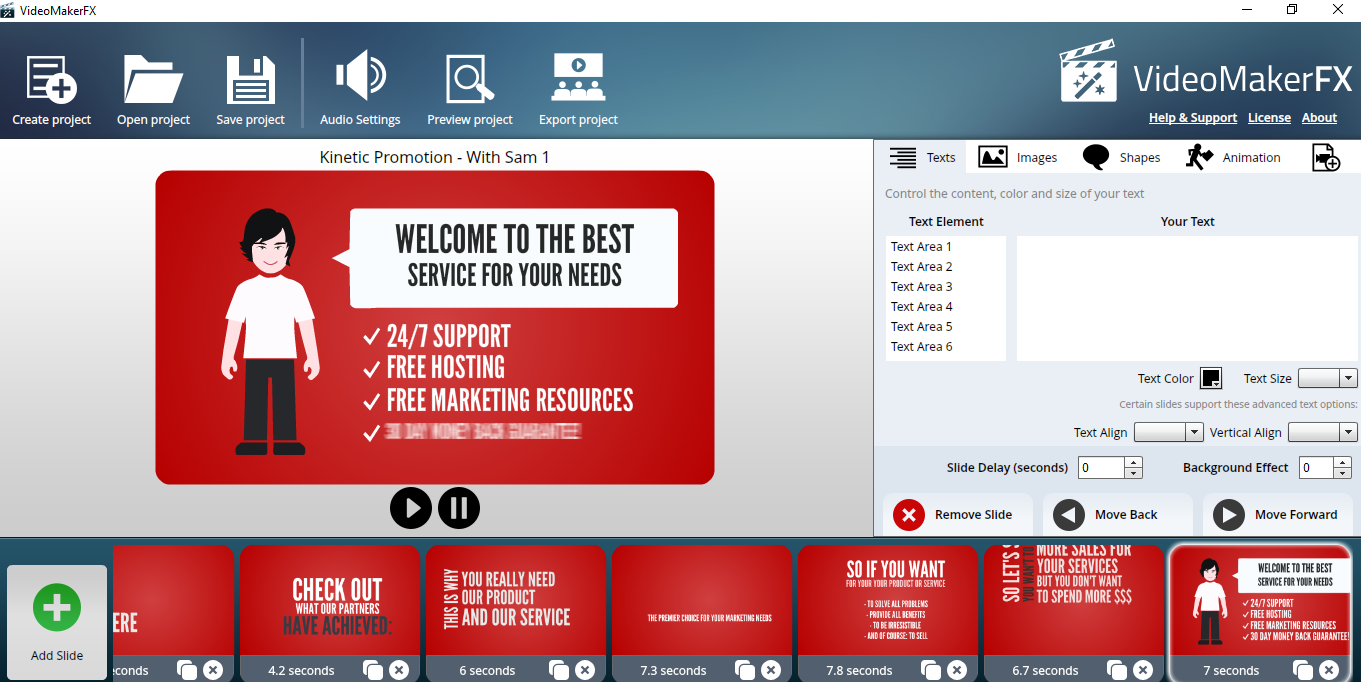
Choose from a varied selection of slides and then edit text and images to suit. Can can also add in audio too. You can preview individual slides and well as the whole project.
Watch 2 Minute Video Demo Below
Pretty cool huh !
Content Samurai (Free trial available) Probably the easiest way to produce professional videos. You can combine text slides with images and videos plus you can add a voice over by recording your own voice or outsourcing this to a site like Fiverr and then adding to the video.
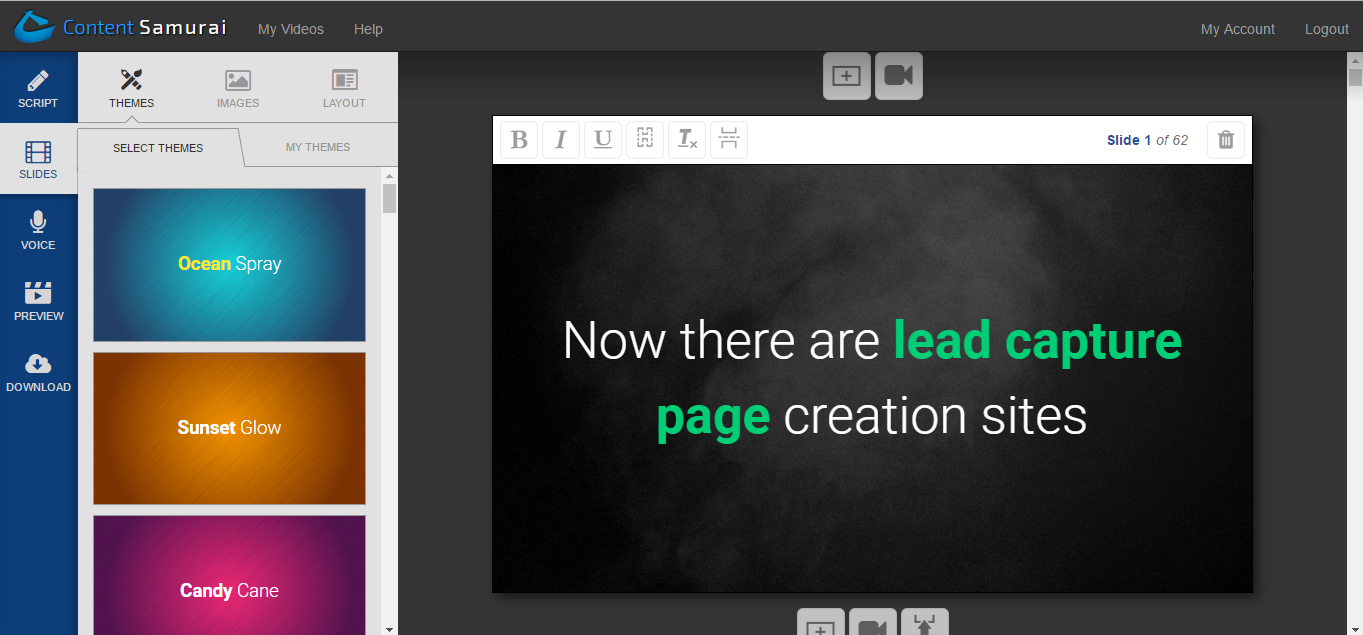
You can customize the background with your own brand and save as a template. Once you have your script you can create your video in just minutes... I created 25 videos for my Udemy Twitter course is just a few days.
Hosting Your Videos
Although you can add videos into your files on your own website, this can especially if you have a few slow down your site. A slow site could be penalized by the search engines. I would always recommend using a video hosting site.
Youtube, Vimeo and Wistia are three I would recommend the benefits of Youtube are of course proven. It is the 2nd biggest search engine (yes people do search via Youtube), also it's owned by Google so if keyworded correctly your video alone could rank high in Google and drive you some organic traffic. You can unlist videos in Youtube or even make them private if you want to limit who sees them. Plus you can link back to your website via any video description and on your Youtube header.
Vimeo and Wistia are both private platforms, they both also have free options although these are limited, but great if you want something other than Youtube.
Whichever way you choose to use Video in your business, you will definitely gain more exposure from doing so. And or course have fun !
Let me know your favourite way of producing videos for your website in the comments below.


PLUS - We will keep you updated with tips, products and resources all about blogging. By filling in the form we have your consent to do this, and you can opt out at any time.
Never Build A Blog Without A Proven Guide
Build your own blog and start making money by simply following our proven 30 point checklist and resource pack : completely for free!



