
In this post I am going to walk you through the simple steps to get your WordPress website / blog live on the internet using Bluehost.
Bluehost is a hosting company where your website / blog will be visible to the world. Whether you are looking to gain an online presence for your business with a website or just wanting to share your passion to a wider audience through a blog.
I show the exact steps to get up and running.
One thing you are going need is a domain name, I have personally managed to negotiate a cheap price for you with Bluehost plus they are also going to give you a free domain so for great savings not to be missed sign up through my link.
Please act fast though as I don't know how long these specials will last.
More...
Disclaimer :- Please note that this post may contain affiliate links and if a purchase is made through our link we may get a small commission at no extra cost to you. Any mention of a product or service is supplied for information purposes only.
You can click here to start your website / blog on WordPress, then just follow to easy step by step instructions in the rest of this post.
If your budget is small then starting your website / blog on Bluehost is probably the best way to go from personal experience I have found them not only cheap but fast and reliable, they even have a great support team should you need them too.
Using a blog for your business has become very popular over the last few years, businesses and entrepreneurs have realized that its a great way to attract new clients and generate more income. I know people who are making thousands of dollars (pounds if your in the UK) a month just by posting to their blog.
The beauty of WordPress is that once you have built your website you can start your blog instantly.
"Can I use blogger" some of my clients say .... NO ! and the reasons are simple...
Blogger is a free platform and free is not always good went it comes to the internet. Having a self hosted website on WordPress is definitely the way to go as your then have full control over your site. I have known accounts and blogs run on these free platforms to disappear overnight never to see the light of day again.
Also if you are going to be looking to make money through adverts, and clients this always seems to be a struggle. Research has shown the most advertisers and companies tend to avoid blogger websites as they don't get viewed in professional terms as sites self hosted on the WordPress platform.
Anyone can make money with a blog with just a little effort, so it's well worth making that small investment in hosting to enable your income stream to be flowing constantly without any trouble that you can encounter using other methods.
Here are the main reason why you may want to choose Bluehost for your WordPress website and blog I use them all the time for the sites I produce and for all of our clients that need hosting.
- Easy to use ... Bluehost make is so easy that anyone can create a WordPress website just follow the instructions below.
- Affordablility... Bluehost is very affordable with low monthly payments or even better longer deals, this is what I would recommend as it works out even cheaper.
- FREE domain name... Order through links on this page and get a free domain name for your site if you already have a domainthen no problem you can still use Bluehost for your hosting
- WordPress FREE... WordPress via Bluehost is totally free
- Great support... Bluehost offers an amazing support service so if you do have an issue, rest assured they will sort it out.
- Full Guarantee... Just in case you need it (I'm sure you won't) Bluehost do offer a guarantee, so if you do sign up here and find yourself stuck just contact me via skype or Facebook and I will try and help.
so let's get you started then ..
Signing up to Bluehost
If you decided that you want to start your own blog, build your own website or even both getting great hosting is the first step. Remember if you sign up here and get confused just contact me and I will try to help.
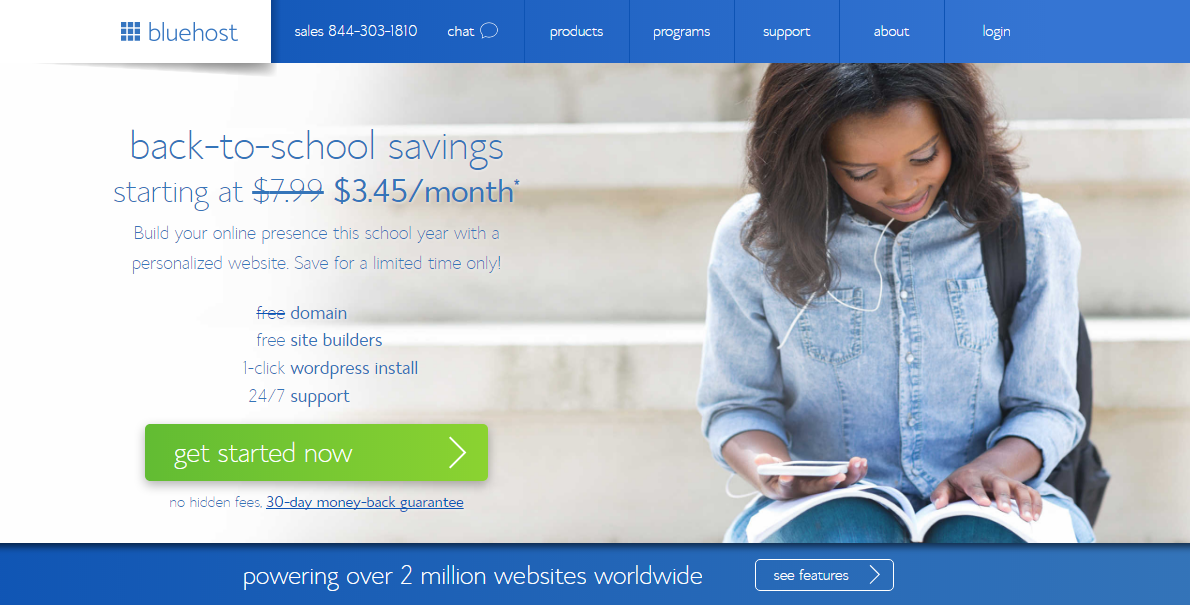
Just click on the green button where it says "get started now" this will take you through to choose the plan that's right for you.
The basic plan should be fine for starters but with the great savings I have managed to secure for you, all the plans are amazing value.
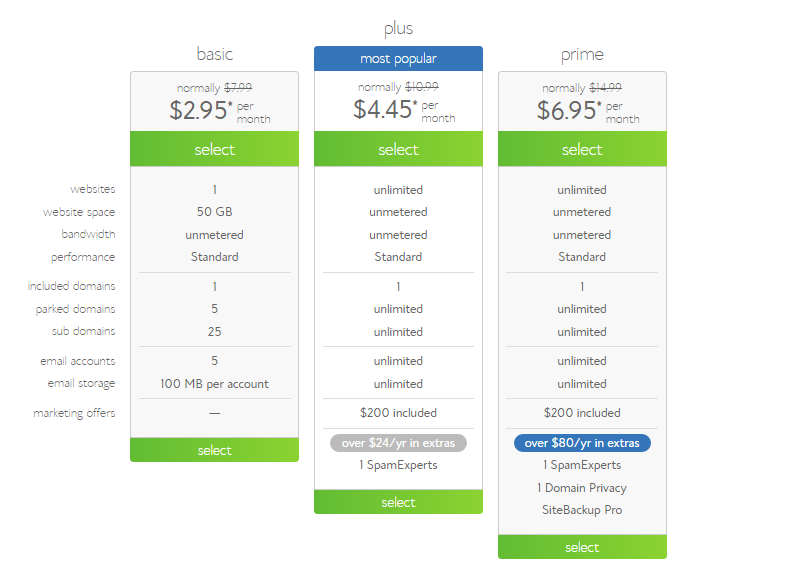
Start your own blog today FREE tutorial shows you how #makemoney #leadgen #networkmarketing
Registering your Domain
By selecting a plan you will be forwarded to the domain page where you can add in a domain you already have or search for a new one which is free to do. Domains normally cost about $10-$15 a year so using Bluehost's free domain is another great saving you make.
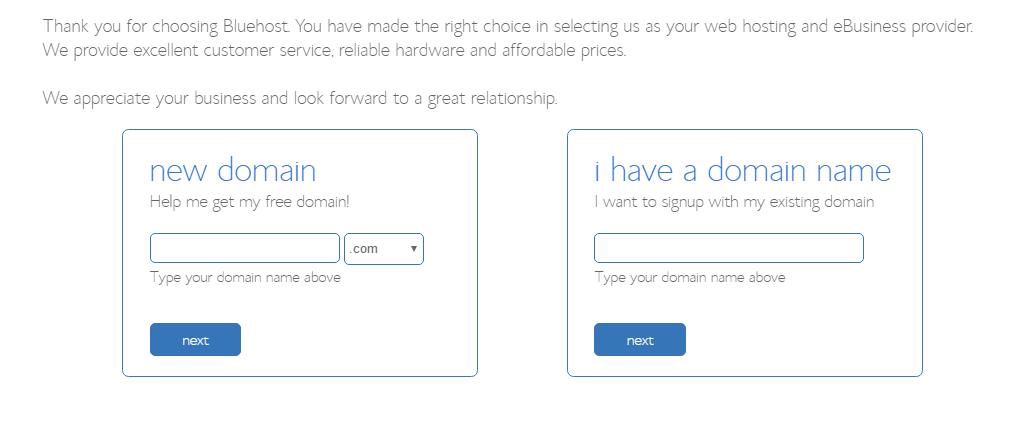
Creating your Account
Next all you have to do is fill in your details to create your account, select your package and pay. Remember to UNTICK the Domain privacy and sitelock if you feel you don;t need them.In my opinion you don't need them at all.
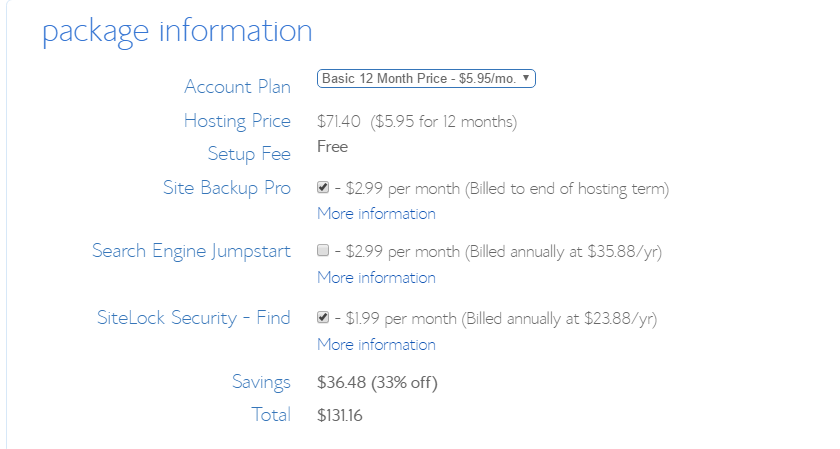
Once you have installed WordPress I have put together 21 video tutorials giving you all the basics you need to get started you can view them for free on the link below.
Installing WordPress
Nearly there.... Getting exciting now as you are a few minutes away from having your blog live on the internet. Bluehost make this part very easy and of course WordPress is free through your Bluehost account.
Once you sign up, Bluehost will send you a welcome email this will include a link to what is called your c-panel this is where you can add the WordPress platform.
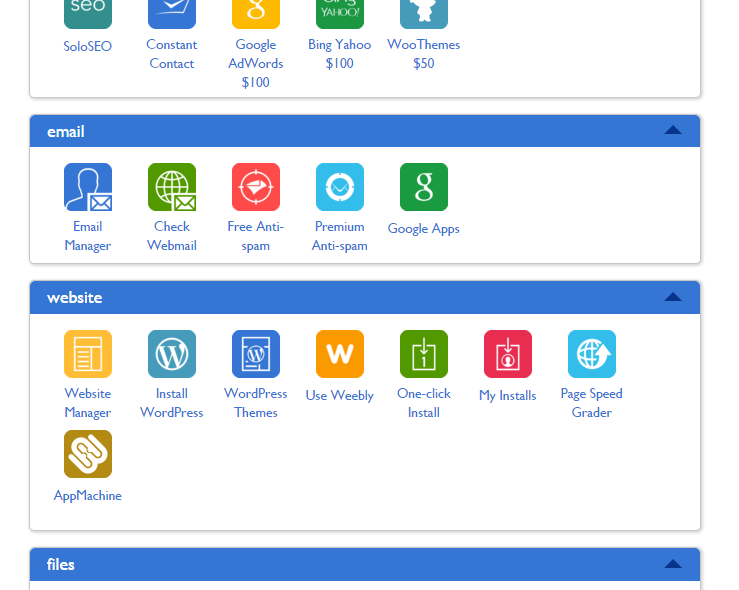
In the c-panel find the icon that says "One Click Install" normally towards the bottom of the panel. You can then click on the WordPress icon on the following page. Click the start button and the magic begins happening, you will be prompted as to which domain you want to use, if this is a brand new account you will of course only have the one domain associated with your Bluehost account.
Creating a user name and password is next step and not to be taken lightly what ever you do don't use Admin as your user name go for something unsual that can't be guessed easily. With the password I recommend using at least 40 characters with a mix of letters, numbers and special characters.
This site will help you create your strong password
Having these in place will prevent and hackers from gaining access to the dashboard of your blog / website. REMEMBER to save your details in a document and print off for safe keeping.
All done lets click "Install Now"
WOW! you now have your WordPress blog... You will need to take some time to choose a design for your website and also add some quality content for your blog this can be added in the future too if its just a website you are looking for.
Connecting your Domain to Bluehost
(You only need to do this if you already have your own domain name)
If you have already bought a domain then you will need to head over and change the nameservers. Nameservers are different for each hosting company and you will have had yours through in an email from Bluehost.
They should read something like NS1: Bluehost.com & NS2:Bluehost.com ...
Once you have these head over to where you bought your domain, for this demo I am using Go Daddy as this is who I use, login and then click on manage domains. This will bring up all your domains. Find the domain you wish to change click on arrow decide it and then from the drop down choose set nameservers.
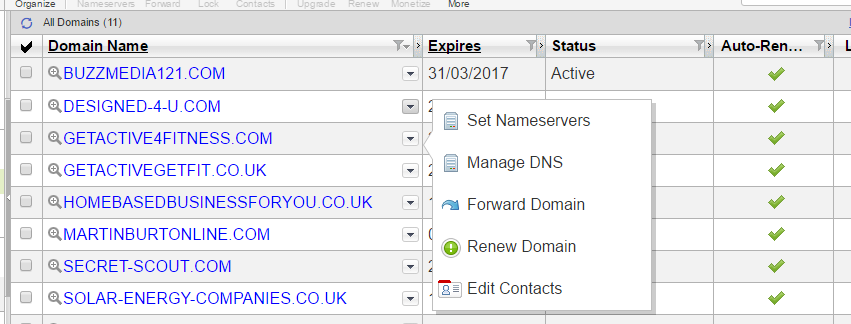
Once open click the custom box and then you can add in your new nameservers one on each line you should have two, if they are more lines leave them blank.
Click save and you are done! Simple...
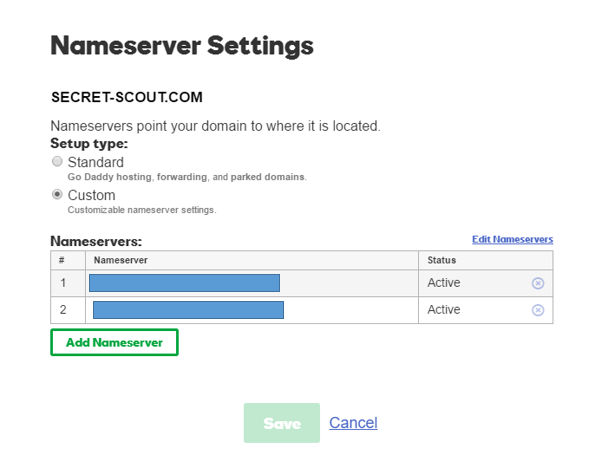
Please be aware different sites may vary in their set up, if you have issues please use the sites support all site are more than happy to help you. They also vary in the length of time it takes to become live this can be up to 48 hours .. although Go Daddy are pretty quick and normally only take a few hours.
The only other tool you may need especially if you are going to try and make money through your blog is a lead capture and email marketing software, the one I use and recommend to all my clients is Aweber.


PLUS - We will keep you updated with tips, products and resources all about blogging. By filling in the form we have your consent to do this, and you can opt out at any time.
Never Build A Blog Without A Proven Guide
Build your own blog and start making money by simply following our proven 30 point checklist and resource pack : completely for free!


