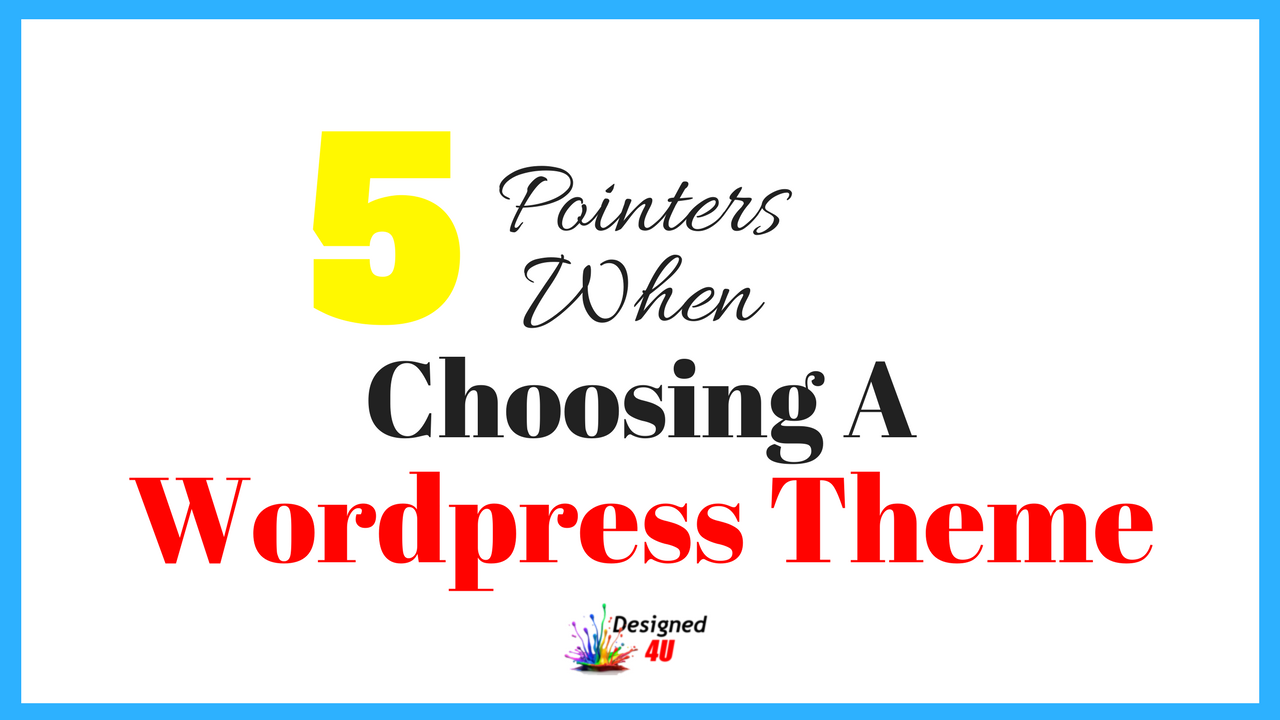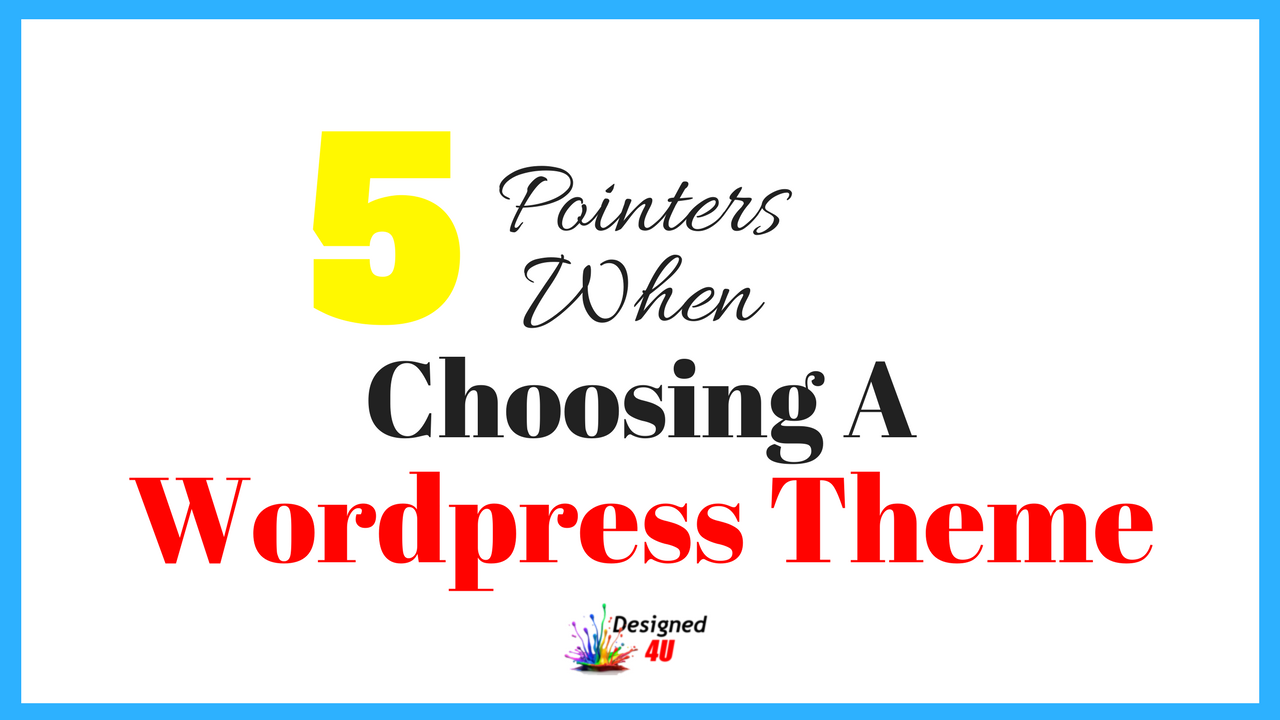
Choosing the WordPress theme can be the most important part of your design process get it wrong and your site may never be seen in the search engines.
Follow the 5 pointers here and you will not go far wrong.
More...
Love watching video then follow the video tutorial right here... For text version keep scrolling... 🙂
Ok so let's crack on...
Need more help building your blog read :- How to build a blog and make money
WordPress Theme 5 Pointers

1. Simplicity...
Choose a WordPress theme that is easy to read, simplicity is the key here, if you are a photographer then choose a theme that allows you to display your images well, maybe your are looking for a magazine style then go for clean and well designed. Sometimes less is more!
2. Mobile Responsive
Figures show that more and more people are viewing websites and blog via their mobile devices, so having your wordpress theme fully responsive is a must. You can check your site by visiting http://search.google.com/test/mobile-friendly type in the preview url of the theme or activate it and use your website url.
3. Browser Capability
Do a quick check on all the major browsers and make sure your site look great. Visit Google Chrome, Safari, Internet Explorer, Firefox and Bing
4. SEO Friendly
SEO (Search Engine Optimisation) is a very important part of any website or blog, being SEO friendly you will have a mush better chance of ranking highly in the organic search. This in turn should produce more visitors.
5. Ratings & Reviews
All the WordPress themes have a rating and review, this is always a good indication of how the theme is performing for others. I would never choose any theme below a 4 star.
5 Great Pointers When Choosing A #Wordpress Theme #bloggingtips
More about themes, visit my resources page
Adding New Theme
To add your new theme, from your dashboard head to appearance and then themes. At the top click on the add new button.

You can then sort by featured, popular, latest and favourites. There is also an option to add filters to make life even easier. You can choose between layout, features and subject. Just scroll through and tick what you want to add, then click apply filters at the bottom.

Once applied this then gives you a selection of themes to choose from. If you hoover over the themes you can then choose to preview it. It will also give you a description and star rating of the theme. When you made a decision on your theme click on the install button and then activate it.

To customize your theme either hoover over the theme when in theme section on dashboard or your theme may have a settings tab loaded into the appearance tab on your dashboard.
Need more help with your WordPress dashboard watch my 21 wordpress dashboard tutorials no optin needed.
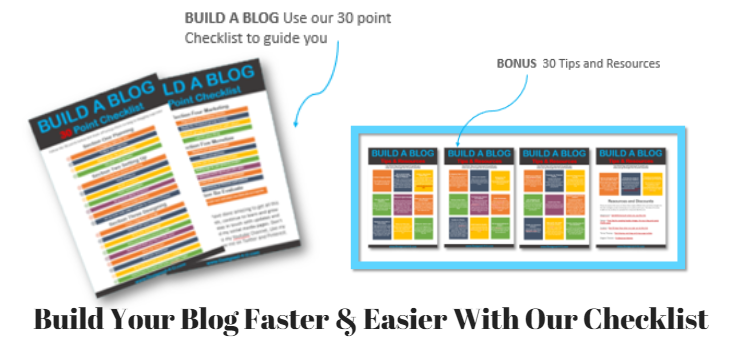
Paid Themes
Although WordPress has 1000's of themes that you can upload there are also some great sites where you can purchase themes. This could suit your needs better so always worth a look. Prices range from $20 -$70.
These would be ones I would recommend
Thrive Themes
Elegant Themes
My Theme Shop
Theme Forest
To add your paid theme, go to dashboard - appearance - themes click on add new and then click upload button, when uploaded then activate.
You now have your new WordPress theme added....
Once you have your site live drop your URL in the comments and we can all head over and have a look. Any questions post below too.


PLUS - We will keep you updated with tips, products and resources all about blogging. By filling in the form we have your consent to do this, and you can opt out at any time.
Never Build A Blog Without A Proven Guide
Build your own blog and start making money by simply following our proven 30 point checklist and resource pack : completely for free!
Please share so others can benefit too ... thanks 🙂