
If you are just starting a new blog or building your own website using WordPress you will definitely want to use WordPress plugins to help you create it. With 1000's of different plugins available the problem can be which ones do I use? In this article we run through 7 plugins that you must have in your WordPress plugins section.
More...
Disclaimer :- Please note that this post does contain affiliate links and if a purchase is made through our link we get a small commission at no extra cost to youself. Any mention of a product or service is supplied for information purposes only.
Before we dive in to the must have plugins let's just explain what a plugin is... This explanation from WP Beginner explains it well...
You don't need to worry too much about the technical side of a plugin you can add them in easily and delete them even quicker. All you need to know is where can I find plugins and how do I add them to my WordPress site. So let's cover these now...
Firstly, where to find plugins ?

Head to your dashboard and on the right hand side you have a list of elements. Scroll down to find plugins, hover over it and then click on add new.
If you have bought a plugin then you would have downloaded your purchase to your desktop or somewhere similar. Instead of searching, all you have to do is hit the upload button at the top of the page and follow the instructions.
To find other plugins just use the search facility on the right. Either search for the the name, or maybe a keyword or phrase eg "social media sharing". Once you found the plugin you would like to add just click on the install button then the activate button which will appear. That's it simple or what.... 🙂

Now you know how to find and activate the plugins let's share with you our 7 must have plugins.
1. Akismet
Akismet is a anti spam plugin that is automatically added to your plugin section all you have to do is activate it. This will help stop spam comments from appearing in the comments section. Although Akismet has a name your price plan, if using for commercial use maybe the $4 a month would be a better fit.
2. Google Analytics
Ideal plugin for tracking where your traffic is coming, what pages are getting views and a 7 day comparison. Great for seeing if you are increasing your traffic. When you first start this will be small figures but will grow the more content you produce.

3. Acunetix Secure WordPress
The Acunetix Secure WordPress plugin is the ultimate must-have tool when it comes to WordPress security. The plugin is free and monitors your website for security weaknesses that hackers might exploit and tells you how to easily fix them.
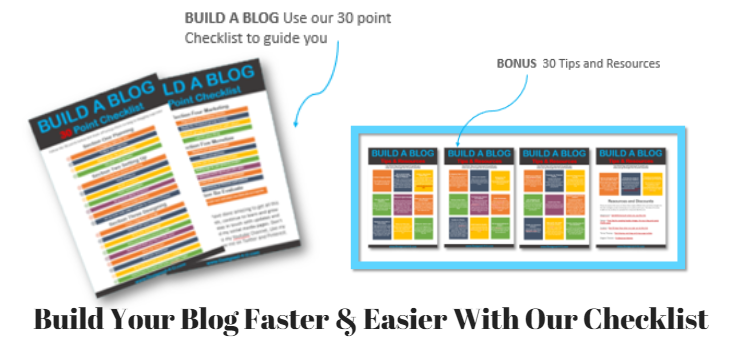

4. Contact Form 7
I have included this plugin as a great one for creating forms enabling visitors to contact you. The other reason it's great is that Google look for contact us pages when trawling your site. Then use that information to see where to rank it in it's search engine. so a quick add to a page could be beneficial all round.
7 #Wordpress Plugins to help create your #blog #blogging
5. Limit Login Attempts
Self explanatory really... It limits the amount of login attempts from an IP address...Great for stopping bots spamming your site. You don't need to understand how it works just add and activate.
6. SEO Yoast
SEO Yoast is the best SEO (Search Engine Optimisation) plugin bar none. It allows you to optimise your pages and posts for relevant keywords and gives you full analysis of what's good to go and what needs improving and how to improve it. A premium version is available but to start out the free version is totally adequate.

Use SEO Yoast to optimize your blog posts ... Read :- 17 Simple Tasks To Optimize Your Blog Posts For More Traffic
7. Thrive Architect
Thrive Architect is a front end WordPress editor created by Shane and his team at Thrive Themes. It enables you to see on page changes you make without having to switch from the WordPress editor to page view in WordPress. All you have to do drag and drop the element needed onto the page then edit. Thrive Architect is a paid plugin but well worth the $67. Once you have seen what it can do and the time it will save you, you'll thank me. Attached below is a short video review of Thrive Architect.
Conclusion
As you will see there are 1000's of plugins available for the WordPress platform, the 7 we have mentioned here are ones that we use on our site and know that work well. Take care when adding plugins and make sure that you do your due diligence before activating. Also be careful not to add too many unnecessary plugins as the more you add the slower your site could become. Be sure to delete out any plugins that you are not using too...
Main thing is have fun exploring WordPress and the plugins associated with it, these are what WordPress the best and most used blogging / website platform in the world.
Lastly if you have any great plugins you have used please comment below.
Please Share So Others Can Benefit From this Article....


PLUS - We will keep you updated with tips, products and resources all about blogging. By filling in the form we have your consent to do this, and you can opt out at any time.
Never Build A Blog Without A Proven Guide
Build your own blog and start making money by simply following our proven 30 point checklist and resource pack : completely for free!




